How to compile ROCKbox!
1. Download the Dev kit from here.
2. Extract the downloaded file to a folder on your Desktop
3. Take the CONTENTS of that folder, and put them in C:\Rockbox
4. In C:\Rockbox, see the folder setup? 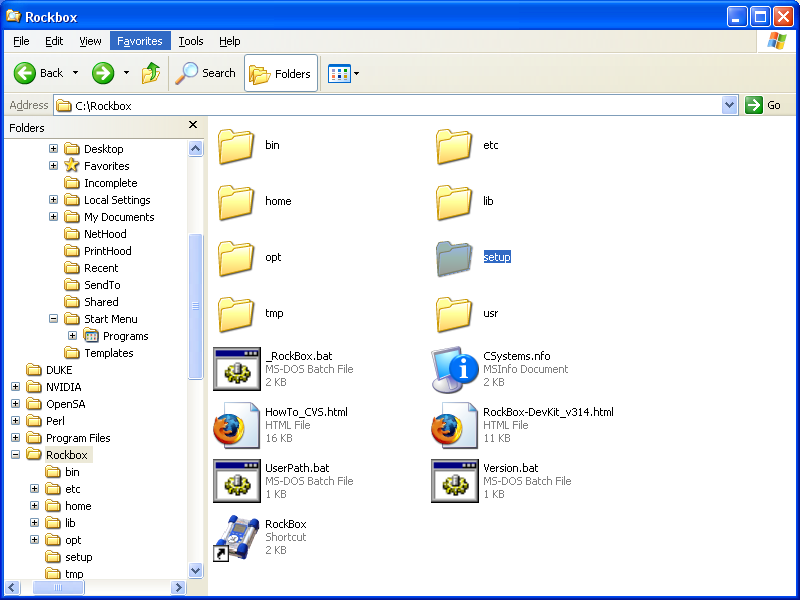
In there run SETUP.BAT
5. Next, grab the latest source code from here.
6. Unzip that tar.gz file in a folder on your Desktop, then take the CONTENTS of that folder (apps, firmware, blah) and put it in C:\Rockbox\home\guest
7. Back in C:\Rockbox, run _Rockbox.bat, you should see 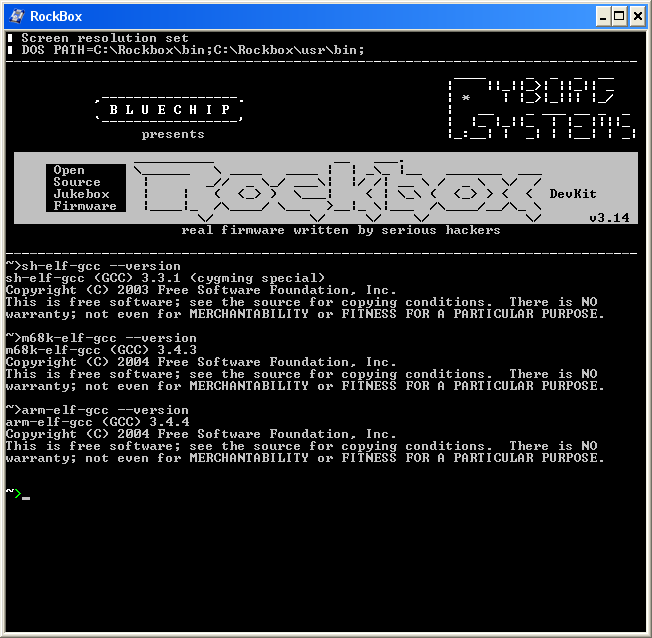
8. Go into C:\Rockbox\home\guest and (along with the source code) make a folder called build. 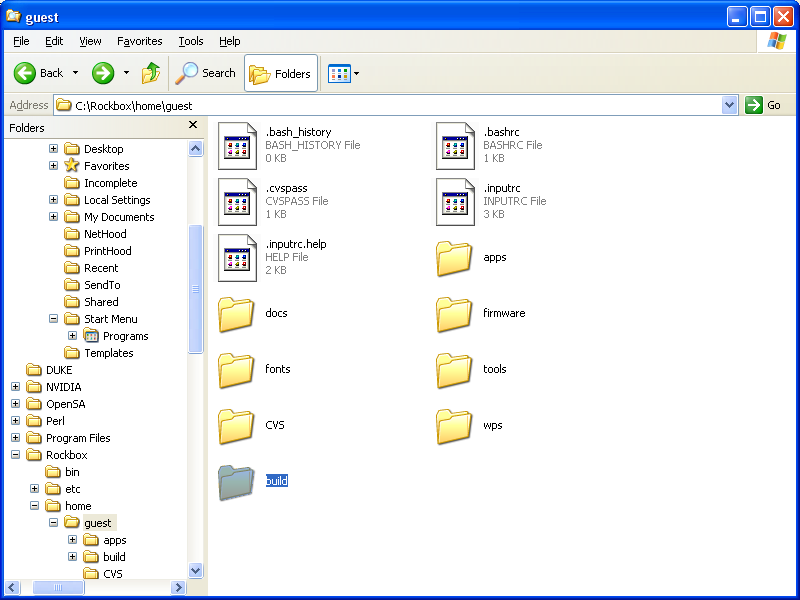
9. Back into the command line window, type "cd build" without the quotes.
10. The screen should now look like this:
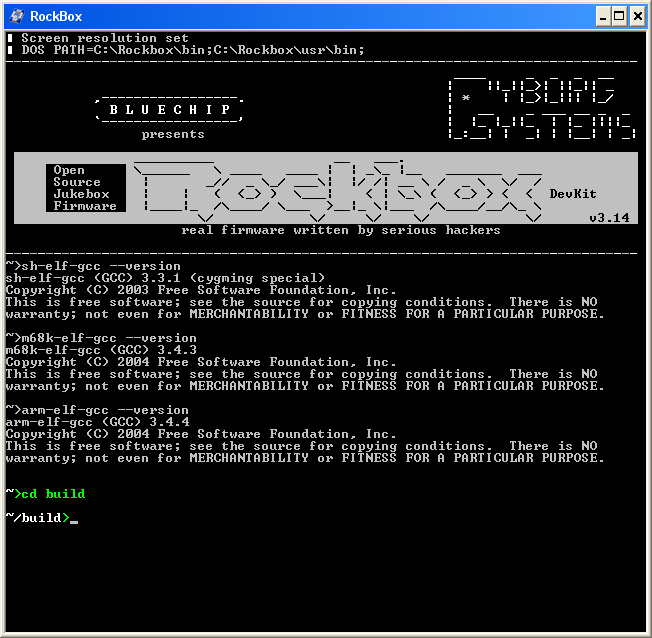
11. Type "rbconf"
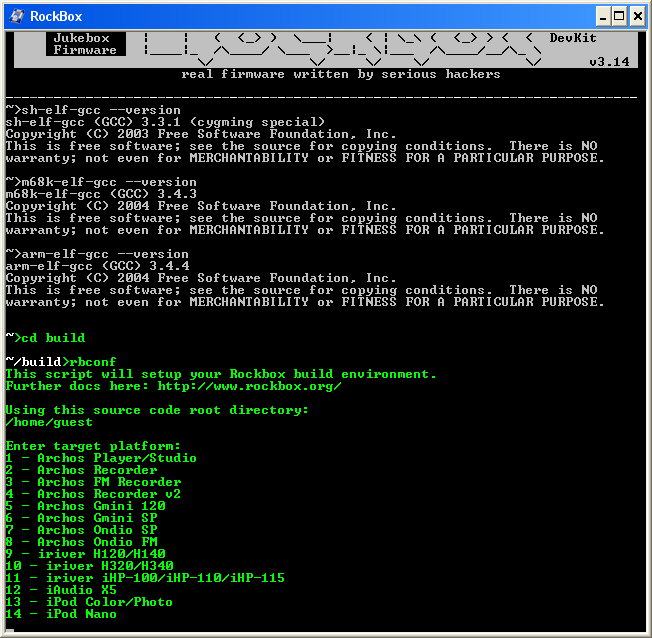
12.Follow the on screen instructions
13. Type "make", wait till it finishes
14. Type "make zip"
15. In the build folder should be a rockbox.zip file. Enjoy